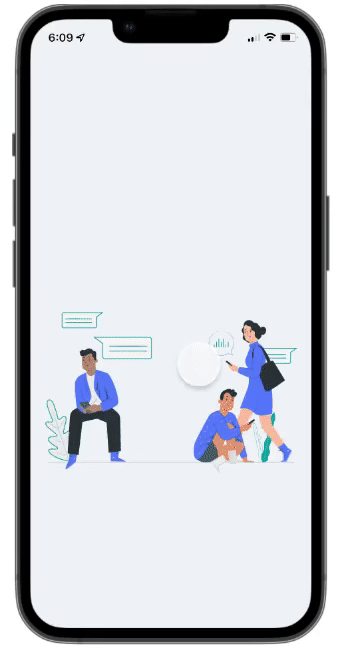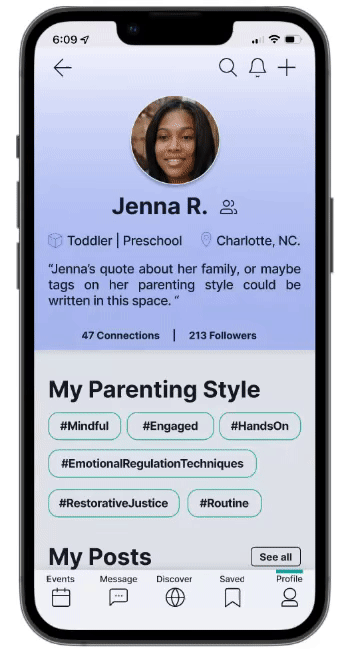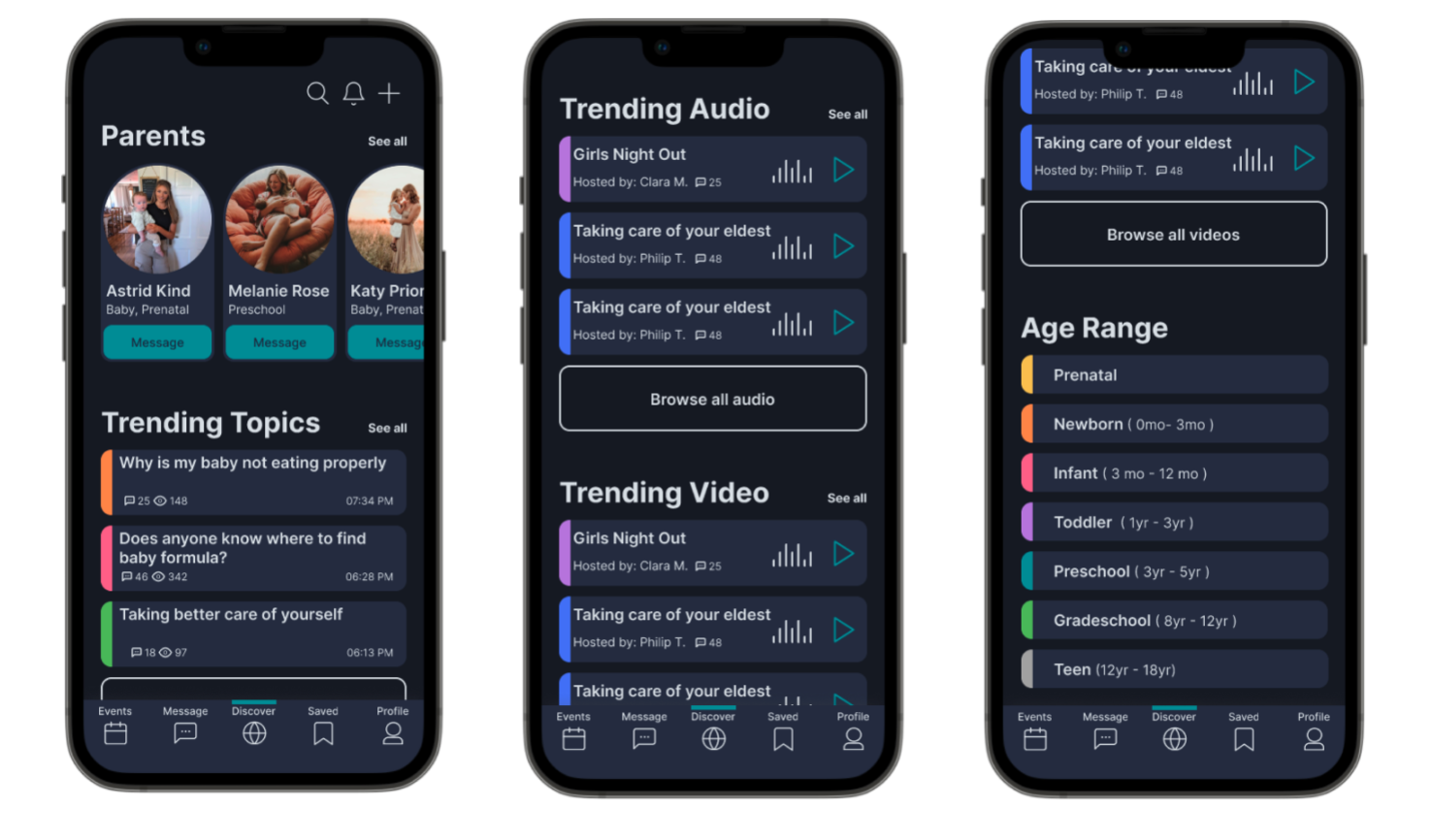Sharenthood
An app aimed toward fostering a community of parents seeking to find companionship, wisdom, and validation
Overview
Client : Sharenthood
Duration : 2 week sprint
Role : UX Researcher
Tools : Figma | Google Suites | Monday | Maze
Project Brief
Sharenthood is a platform whose core service is for parents to hire other parents for childcare. As an addition to the app, Sharenthood looks to add a social feature for parents to build communities and seek advice.
Research
Our client had a Johns Hopkins survey conducted that showed that out of the 41 parent participants, 49% of parents selected that they preferred to talk to other parents when seeking solutions to parenting related issues. Based on this information, I knew that parents value their relationships with other parents. However, I wanted to know if creating relationships outside of those already existed was a gap that needed to be filled, and if so, what were the criteria that parents used to determine whether or not to trust one another.
In addition to the Johns Hopkins study, I conducted a round of interviews consisting of 9 parents with young children. After analyzing the data, I found the following patterns:
Parents want to feel understood and validated by others with similar challenges & values
Parents prioritize safety when sharing information online on topics regarding their children
Parents want the ability to filter information based on their unique challenges so that they do not time on irrelevant issues.
Persona
My interviews led me to creating our persona, Jenna. Like many other parents, Jenna she finds it difficult to find time to socialize between being a professional and being there for her kids.
Jenna finds herself wanting a stronger community of likeminded parents without having to hire babysitters to watch the kids or waste time on convoluted social media sites that may be unsafe, or require her to filter through endless comments from parents who don’t share her values and parenting philosophies.
User Journey
It’s a normal day at home and Jenna experiences a conflict with her tween daughter. Her daughter wants to keep playing video games, and Jenna doesn’t know how much time is too much time on electronics, and how she should go about limiting electronic time. She decides to go online, where she joins a parenting group and posts about her problem, hoping to receive advice from other parents in the group.
After some time, Jenna receives some comments from other members of the group. Jenna sees the feedback and feels misunderstood and frustrated as they don’t understand her parenting style and don’t have enough context from the written post to give her the answer she needs.
Problem Statement
Following Jenna’s journey led me to this problem statement:
Jenna is a busy mother of two who needs a community of likeminded parents to give her advice and offer validation because parenting can be an isolating experience.
Further Research
To solve Jenna’s problem in a parent-approved way, I conducted further research by sending out a survey with questions regarding comfort levels with different forms of online communication and parenting styles. What I found was that out of 21 parents, the majority were comfortable with speaking with other parents through video call, audio call, and text chat. Therefore, we would need to provide all three options, particularly because parents who are comfortable with one form may not be comfortable with another.
We also saw that parents tended to prefer either asynchronous communication, or planned synchronous meetings. This let us know to provide options for parents to participate in topic and age specific forums as well as schedule topic and age specific meetings to chat, whether through audio, text, or video, synchronously.
User Flow
This user flow follows the path the Jenna would go through in order to find relevant information to help her in her parental challenges.
Sketches
In order to help Jenna, we knew that we would need several different pages for her to access information and gain meaningful connections with likeminded parents. This is the initial sketch of our homepage. Jenna would be able to view trending parenting topics as well as other parent profiles that are part of her circles.
We also needed page where parents could view their scheduled synchronous meetings. They have options to add their own events for other members to participate in, or message event hosts and possibly add them to their circles.
This sketch is an ideation of what the screen would look like if parents were to connect with others based on shared topics and parenting styles for synchronous unplanned meetings.
This shows the process that parents would need to go through in order to access the app. In order to address parent concerns surrounding app security, members would first need to pass a background check and gain verification.
The First Prototype
Using the information gleaned from interviews and surveys, we learned what parents wanted in an app that builds community and provides relevant parenting advice and build the following features in our first prototype:
View recommended events
Read direct and group messages
Discover trending topics
Revisit saved posts
Update your profile
Usability Testing: First Round
For our first usability test, we asked users to complete the following tasks:
Find and sign up for a scheduled, synchronous video event on teething
Direct message a nanny to confirm an appointment
And find a saved audio clip about Managing Tantrums
Based on testing results, we learned that the telephone icon that we used did not represent audio messages and that our navigation bar icons were not intuitive.
To make improvements on these issues, we switched the phone icon to a more recognizable mic icon and labeled the navigation bar icons.
Usability Testing: Second Round
For our second usability test, we asked users to complete the following tasks:
Complete the sign-up process
Search for and save an audio clip
Find the saved clip
Create and post written content
User testing informed us that the icons at the top of the page were convoluted and difficult to navigate, so we instead placed the filters in a top pull-down menu to minimize clutter.
Usability Testing: Third Round
For our third and final usability test, we asked users to complete the following tasks:
Block Josh Bremmens
Browse the Topics section to find one about helping their teen apply to colleges
Find an audio recording explaining how to handle tantrums for toddlers
While our other two tasks received 100% success rates, a huge improvement from previous tasks, users found it challenging to find Josh’s profile in the Discover page. To help them navigate through this, we framed the “See All” text next to each section in the Discover page to improve its visibility.
Final Prototype
Onboarding
To sign up, users answer questions regarding their location, parenting styles, ages of their children, and topics of interest. Parents will also be required to pass a background check.
Browsing
Parents can browse for topics by the age group, audio, video, and forum.
Posting
Parents can post their own forums, audio, and videos with hashtags and under a series of topics and age ranges.
Adding Coparents
Parents can add their coparents so that the whole family can be on Sharenthood.
Blocking
To increase security, parents can choose to block and report other members.
Messaging
Parents can message others privately, with groups, and in support groups.
RSVP for Events
Parents can view trending events and events that their connections are attending. They can then RSVP to add events to their calendar and to let other parents in their circle know that they will be attending.
Reflection
Next Steps
It was incredible to work with our client, Cara, and help bring her vision to life. All of our hard work was worth it when we saw her smile when we presented our finished prototype to her, and I am grateful for an amazing team. If given the absolute pleasure of continuing to work with Sharenthood, here are some of the things I could do to further improve the app.
Must Do:
Expand the personal side on the user profile we give parents the ability the create connections that expands beyond their usual circle of friends and allow them to explore connections in a more authentic way
Incorporate different languages so people from all over the world can enjoy Sharenthood no matter where they are located
Should Do:
Add business profiles for brands that want to promote themselves on the platform
Could Do:
Add a Dark Mode feature to the entire application for parents who wish to view the application while their children are asleep so that they can connect with other parents without waking their little ones